YouTube Captions Downloader
Enter the URL of a YouTube video to download Captions
CAPTIONS
Tired of manually transcribing YouTube videos? Get captions instantly by just pasting the video link! Our YouTube Caption Tool instantly grabs the captions from any video—no hassle, no waiting. Try it now for free!
About Our YouTube Caption Downloader?
A YT caption downloader is an online tool that lets you extract the subtitles from any YouTube video. These subtitles can be either auto-generated by YouTube or manually added by the video creator. You can download them in PDF format.
Who Can Use YouTube Caption Downloader?
Our YouTube caption extractor tool is practically needed for anyone who wants to view the transcripts of a particular video. Here are some sects that may find our tool most useful:
Content Creators
Are you a YouTuber looking forward to reaching a wide international audience? Then, captions are a must. Our YT caption extractor lets you get an accurate transcript of your videos with just a single click.
Language Learners
Understanding a foreign-language video from the first view could be a bit challenging. That’s where you need our YT caption downloader tool. Read along as you watch for better pronunciation and vocabulary.
Students and Researchers
Need to extract information from a lecture? Instead of watching hours of video, grab the captions with a quick paste of the link. Save time by skimming through text and make your research way easier.
Journalists
Our tool is a great time-saver for journalists who need references from long-form videos. Why waste time rewatching the interviews if you can grab the captions and find exactly what you need in seconds?
Social Media Managers
When creating social media posts from videos, having captions makes it easier to pull highlights and key points. This tool ensures you always have the text at hand, ready for repurposing.
Main Features
Get more done with less effort. Our YouTube Downloader is designed to simplify the way you access video captions. Check out the features that make this tool a must-have for anyone who watches multi-language YouTube videos regularly.
Instant Captions
Easy To Use
Accurate Transcriptions
Supports Multiple Languages
Download Subtitles
YouTube Downloader
How To Use The YouTube Caption Downloader?
The usage of our YT caption extractor is pretty simple. All you need is basic technical knowledge. Here’s how to use it:
- Copy The Video URL
- Find the YouTube video you want subtitles for and copy its URL from the address bar.
- Visit YouTube Downloader
- Go to our website and click on ‘captions’ from the menu. Paste the link to the text box.
- Download The Subtitle
- Now, click on the download button to save the subtitle file to your device in a PDF format.
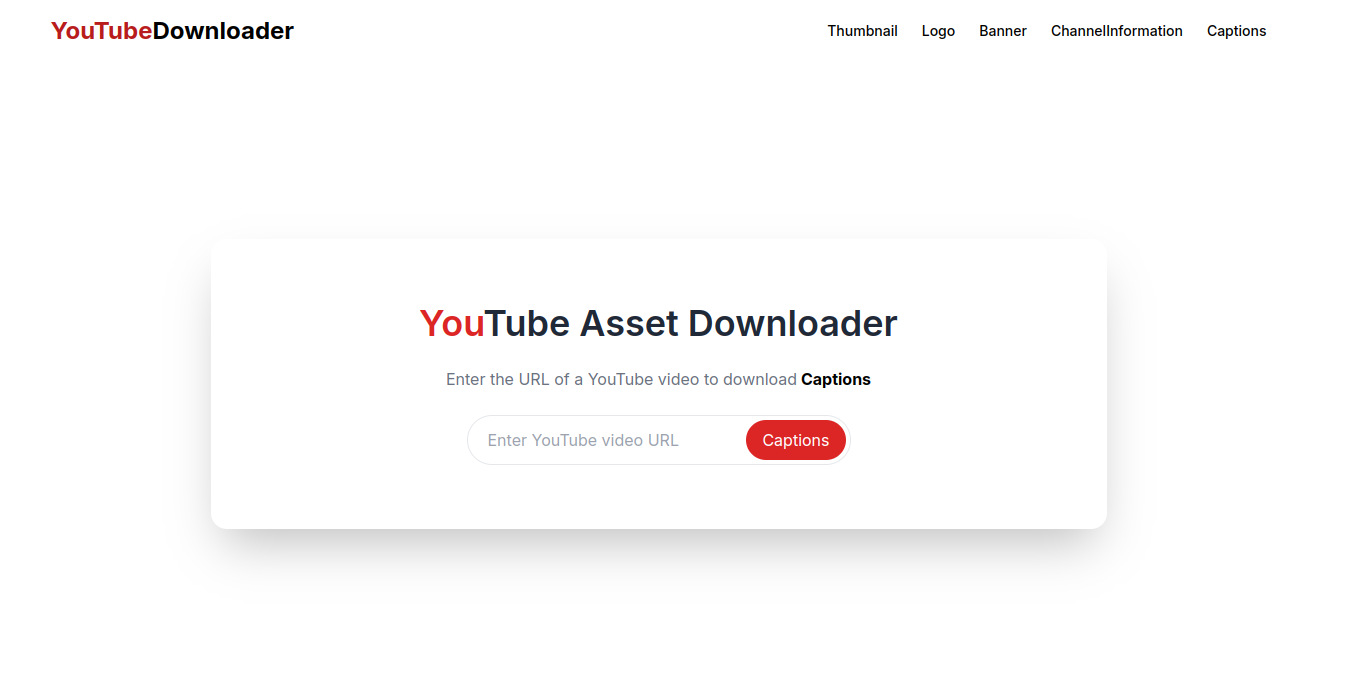
Get Instant Subtitles That Speak to You
Why work harder when you can work smarter? With our YouTube Caption Downloader, you’ll skip the hassle of manual transcription and get captions instantly. Try it for free now!
Frequently Asked Questions (FAQs)
Curious about how we can enhance your YouTube experience? Explore the most common questions from our community and discover the answers that can unlock new possibilities for your content creation journey!