YouTube Asset Downloader
Enter the URL of a YouTube video to download Channel Information
CHANNEL INFORMATION
Ever noticed that shiny golden play button on YouTubers profiles? Well, its no coincidence. It took them years of competitor and niche research to get there. But what if you can do the same within a couple of seconds? Thats exactly what our Channel Information Extractor does: it gives you the data to grow smarter and faster!
About Our YouTube Information Downloader?
A YouTube Channel Information downloader is a specialized tool that gathers and extracts detailed information about a YouTube channel from a URL. It is mainly used by content creators to understand their competition and identify the trends.
Best Practices for Using Channel Information Data
You might be thinking about how would random channel data help your content creation process. Well, heres how successful YouTubers use such data effectively:
Optimize For SEO
Use the meta description and title data to understand how successful YouTube channels rank in search results. Study their high-ranking keywords closely. Then, apply similar strategies to improve your own video for better visibility.
Plan Your Channel Growth
With our tool, you can know the year in which a channel has started. This way, you can set realistic expectations at each content creation stage. You can also compare your channel's age with others to evaluate your progress and when you can reach the monetization
Analyze Channel Titles
Have a look at the titles of successful channels in your niche. Identify common keywords in the top channels and videos that attract viewers. Try to incorporate such words to create catchy titles for your own videos.
Create Location-Specific Content
Our tool lets you view the country of a YouTube channel. That means you can sort out channels from your own country and learn how they engage your target audience.
Main Features
Get everything you need to know about any YouTube channel. Check out the main features that make our tool smarter than others.
YouTube Downloader
How To Use The YouTube Channel Information Downloader?
Check out the steps to follow to extract a channel’s information from our tool:
- Copy Channel URL
- First of all, go through YouTube and pick a top channel in your niche that you can use as an inspiration. Copy the channel URL.
- Paste The URL
- Open the YT channel information downloader tool from our website and paste the link of the channel to the text box.
- View & Download
- Within seconds, crucial channel information, such as the meta description, title, year of starting, location, etc., will be displayed. You can download them as JSON files for future reference.
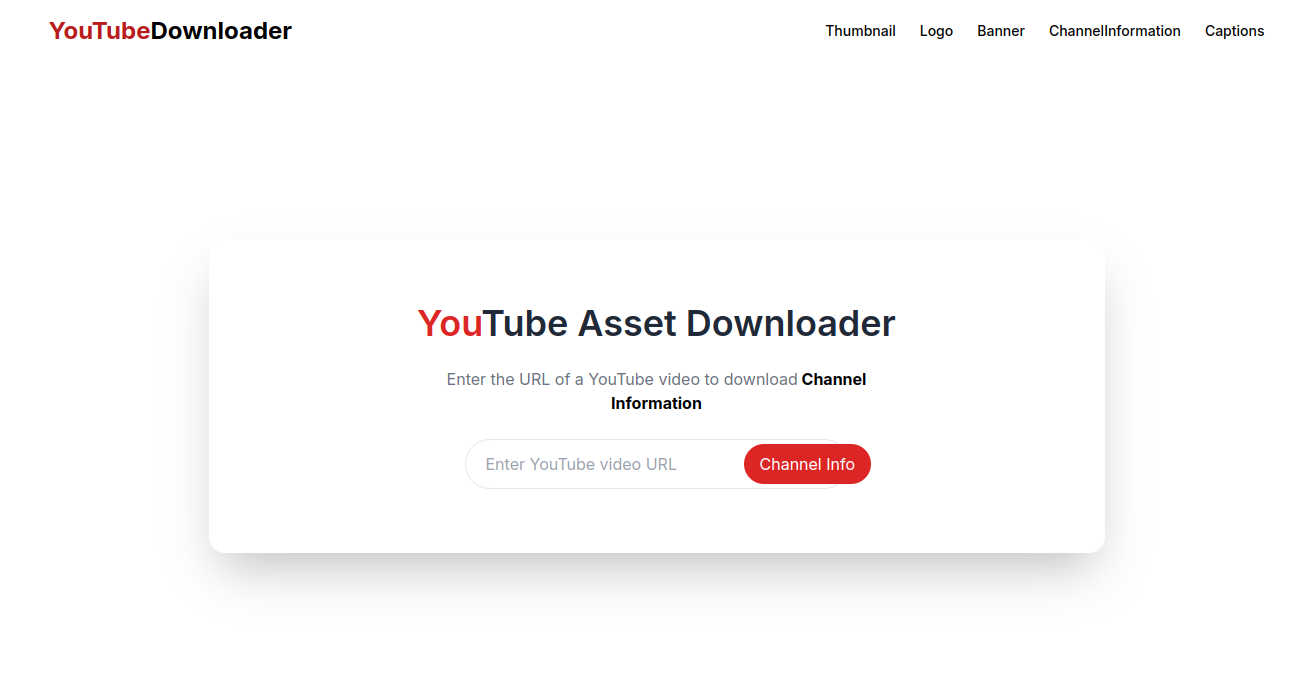
Get the Inside Scoop on Any Channel!
View the key details, like meta title, description, founding year, etc., of your role model YouTuber in just a split second. Then, use the data insights to fine-tune your SEO and content strategies. Start exploring now!
Frequently Asked Questions (FAQs)
Curious about how we can enhance your YouTube experience? Explore the most common questions from our community and discover the answers that can unlock new possibilities for your content creation journey!